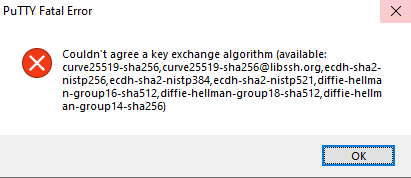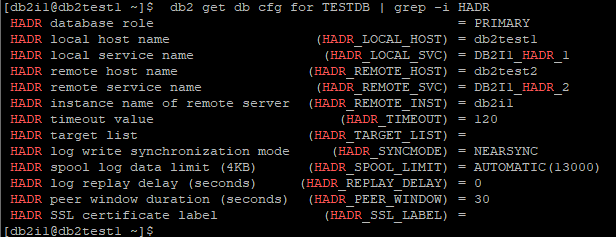User Data security is one of the critical aspects of database administration. Its DBAs responsibility to ensure data must only be accessed by authorized users and DBAs can control that by restricting access at various level. In some cases you want to completely or partially conceal data depending on who is accessing it, e.g. In Payroll application, manager can view only last 4 digit of employees SSN while a team member cannot see SSN of other employees but can see his/her SSN. If we try to achieve this at application level it will increase application complexity as well as might impact application performance but still your database is vulnerable. If a user gets access to database they can see any employee SSN. Best way to achieve it by Data Masking at database level.
Data breaches might lead to financial loss, reputational damage, operational downtime, legal action, loss of sensitive data. With changing data privacy law and regulations its even critical now to ensure data is adequately protected.
In DB2 LUW database Data Masking can be achieved with the help of Column Mask which was introduced in DB2 10.1 as part of Row and Column Access Control (RCAC) . In this blog we will go through steps to enable data masking in DB2 LUW and few scenarios of data masking.
How to Create Column Mask in DB2 LUW?
Column Mask can be created using CREATE MASK command. To create mask user must have SECADM authority, no other privilege is require like select on table or execute on function.
CREATE MASK <mask name> ON <table name> FOR COLUMN <column name> RETURN <case expression> ENABLE