As part of your day to day activity as DB2 DBA, you might have come across requirement to install specify version of DB2, apply DB2 fix pack, install DB2 client on application servers or provide DB2 drivers to application team. In this blog we will go through step by step process to download DB2 LUW engine, db2 fix pack, db2 clients and drivers.
To download IBM DB2 LUW visit below URL
https://www.ibm.com/support/pages/download-db2-fix-packs-version-db2-linux-unix-and-windows
From this URL, you can check End of Support date for DB2 version and also download DB2 LUW products.
Click on DB2 level which you want to download. It will open page which will list down DB2 product, you can download DB2 fix pack, Server fix pack, client or Drivers.
Depending upon what product you want to download you can click on Download link in front of the product.
After clicking on Download link, a new page will get open where you can select product for specific OS.
Select product by clicking on checkbox for specific OS and click on continue button.
After clicking on Continue button, you will be directed to login page of IBM portal.
After entering IBMid in above screen and clicking on Continue button it will take you to password screen to enter IBMid password.
After entering Password click on Log in button to login. If you have entered valid IBMid and password you would be logged in and directed to download file page. You can also reset your password if you forgot your password by clicking on Forgot password link. Forgot password link will ask you to enter IBMid and it will send an email to your registered email id, by accessing that link you can reset your IBMid password.
If you took a while to enter your IBMid and password then it might through an error like Invalid Tenant. Just refresh your pages or click on back button and it will take you to download file page.
On download file page you will screen like below
Click on your product to start downloading, if there is internet disconnect or you closed your browser then your download will fail and you have to start again.
Once download completes, you can copy your downloaded product to your target host where you want to install it.
For steps to install DB2 on RHEL check below blog:
Using Command Line: DB2 11.1 Installation on Linux
Using GUI: DB2 11.1 GUI Installation on Linux
Above blog is for DB2 11.1 but its valid for DB2 11.5 as well.
If you liked this blog and interested in knowing more about DB2, please subscribe by clicking on Subscribe to ChoudharySumit.com by Email.


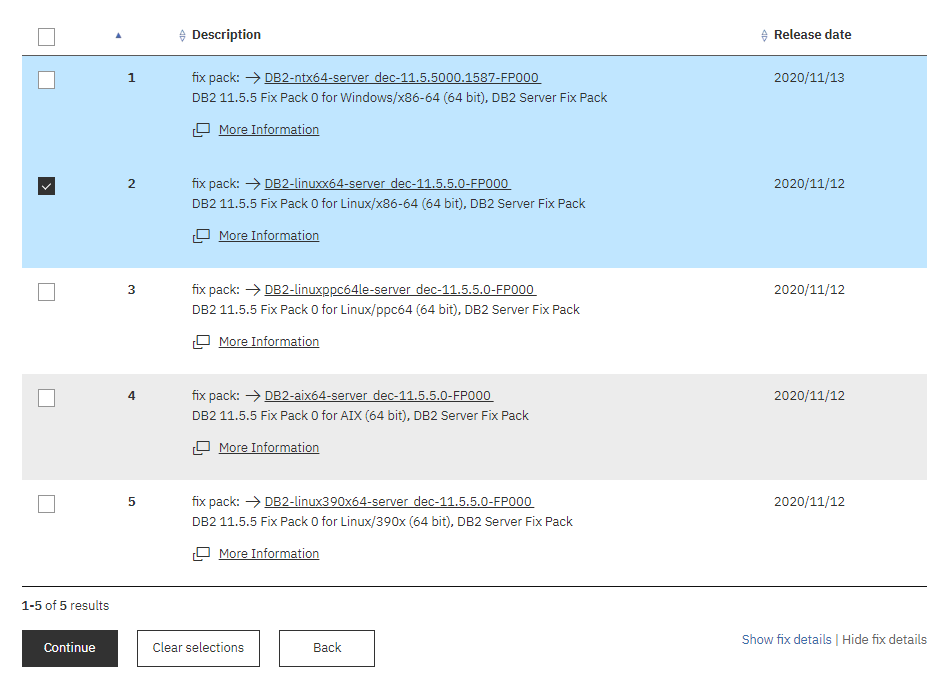



Helpful. Thank you sumit for wonderful article.
ReplyDelete